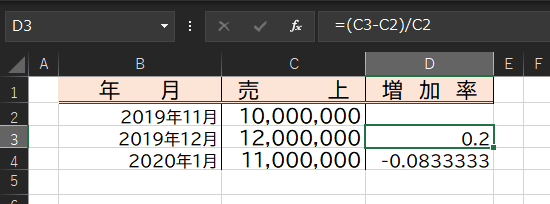[Flickr 2013] Shortcut keys
Flickr redesigned.
Press '?' key. You can see keyboard shortcuts.
Contacts list view.
Press J : Scrol to next row.
Press K : Scroll to previous row.
(Row is ignored)
Press Space : Scroll down.
Press Shift + Space : scroll up.
Photos view.
[ Navi ]
Press -> : Next photo.
Press -< : Previous photo.
Press > : Move the filmstrip (to right)
Press > : Move the filmstrip (to right)
Press < : Move the filmstrip (to left)
Press ] : Open the next filmstrip
Press [ : Open the previous filmstrip
[ Action ]
Press F : Add to your favorite.
Press G : Add to a group.
Press E : Add a set.
Press A : Add a gallery.
Press C : Jump to comment field.
Press T : Jump to tag field.
Press P : Jump to person field.
Keyboard shortcuts can manipulate photos quickly.